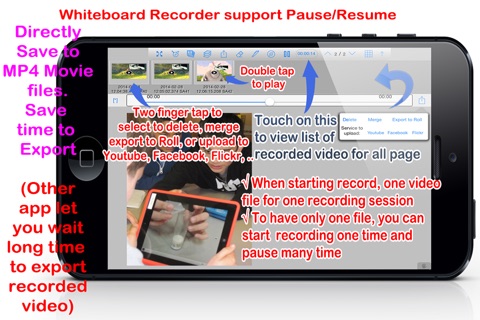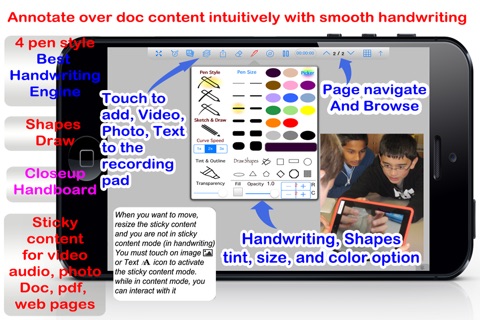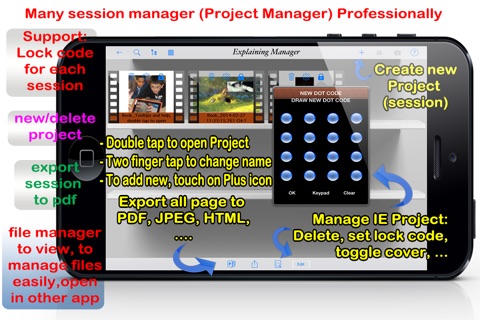iExplain anything - Annotate on screen to record and share video
iExplaining is the best way to describe, to make video trailer, or to annotate & mix video,music,photo,pdf, doc office files,web page, handwriting in anyway together to output to video in realtime. An innovative app to play with every content.
Just imagining, you have a video file to make demo for a product or to explain a recipe to students, you want to describe it more clearly, do you feel difficult to do that on PC? you will need some software and skill to do that on PC. This app will do that simply without any skill, just place it to pad, touch record button then draw/note/text on it, then you have smoothly demo video on youtube, facebook, …. Thats simple & effectively
iExplaining is an easy-to-use design, screencasting, and interactive whiteboard tool that lets you annotate, animate, narrate, import, and export almost allthing to and from almost anywhere.
Create slides, draw in any color with ultimate 4 pen style with ultra smooth, add shapes, add text, and use a laser pointer. Rotate, move, scale, copy, paste, clone, and lock any object added to the page.
Add new or existing photos, musics and videos. Import PDF, Offices doc files from Evernote, Dropbox, Box, GDrive, WebDAV, Email, iTunes, and any app that allows you to open these files types using "Open In…". Export MP4 movies, PDF, PNG images, or html files directly.
The Video Recording allow to pause to annotate, to add more content, AVI files, .... then continue to resume recording easily and precisely. NO NEED THE TIME EXPORTING VIDEO, AFTER STOP RECORDING, YOU HAVE ALREADY HAD THE VIDEO FILE AND SHARE IT. SAVE A LOT OF TIME (TIME IS MONEY)
Whether introducing people to your business, explain recipe to student, telling a story, making movie trailer, faking voice to video/music/photo, explaining a process, illustrating a talk or just simply being creative - youll find iExplaining hard to put down and a powerful way to communicate, to describe, to mix everything.
Are those above impressive? Not yet ?. Okay, lets continue, iExplaining have a voice changer which allow to change your voice when mixing with recording video. You can add to voice effects like: female, male, child, tpain, crystal,powfull man, ... style. More, you just talk to the micro, the voice changer can tune your voice to specific selected music note. This way of changer, you can pronounce a word in many sound, you can add autotune music to photo/video, add minor sound to music file, to explain pdf, doc, web with ultra sound.
There are endless possibilities with this unique app - whether you see this as a serious business tool or a fun way to create movie for your own - youll be able to easily create unlimited projects of ideas, stories, thoughts and much more.
CORE FEATURES:
• Easy to use, intuitively, beautiful interface
• Start/stop, pause/resume support, menu control for each audio/video view for each media file
• Ultimate handwriting: 4 realistic pen style with full color picker, ultra smooth handwriting even slowly move finger or pen, the best handwriting to annotate professionally !!!
• Undo/redo/erase/zoom. 2 finger to pan/pinch the content while handwriting
• Close up handboard to write large zooming to small (close the eye to handwriting)
• Icons to highlight
• Scale, rotate and arrange images & text with endless possibilities,
• Full features file manager to support multi selection for editing file.
• Import your own file to local file manager from roll, PC, cloud services
• Link to Dropbox for files import, export.
• Submit to YouTube, Facebook, Dropbox, FTP Server or share with the PC
• Autotune: sound effect by change pitch, effects. auto tune to music note
• Manage multi project, multi page, option to record when switch page to record each page as scence
• Privacy protection for each project
• App entry login support
• 1080, 720, 480 and native size recording support